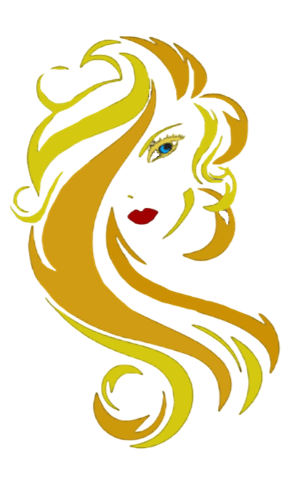
Emily – The Ultimate Voice Assistant™
Take your gaming experience to the next level with Voice Commands!
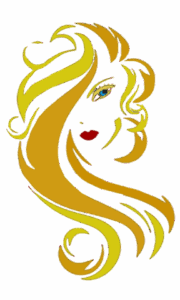
Emily – The Ultimate Voice Assistant™
Take your gaming experience to the next level with Voice Commands!
Free Plugins available for these Games

Easily create Commands for any Game or App
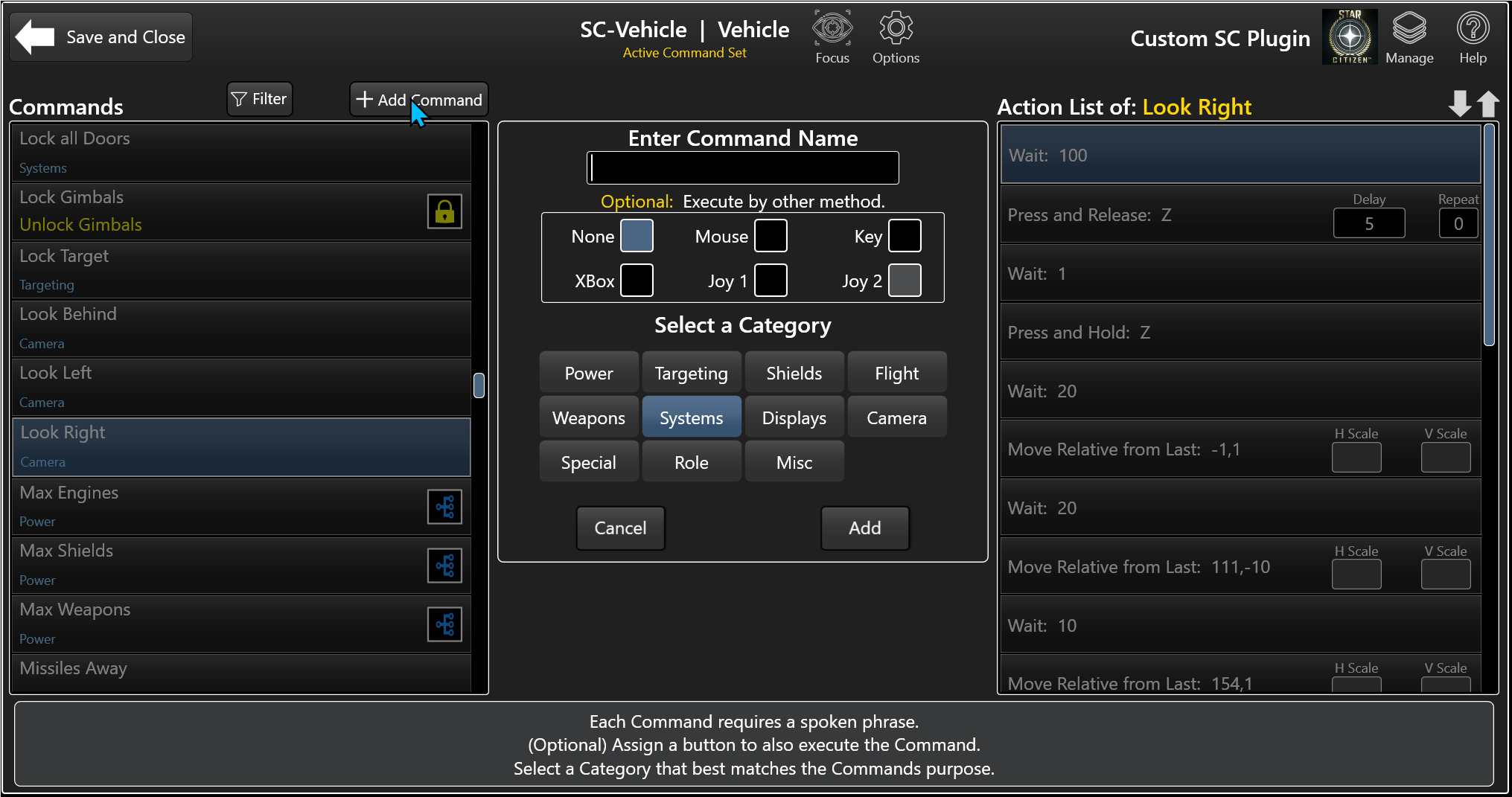
Features
Low CPU/Memory Usage
Keep your precious resources for gaming. Emily is designed to minimize RAM and CPU usage.
Free Plugins
Start using Voice Commands right away with Official Emily Plugins or Community Plugins.
Create Commands Easily
Easily create Commands for most Games and Desktop Apps in a single interface.
On-Screen Command Quick Reference
Quickly learn Commands for all Command Lists in the active Plugin. Filter by Category and also print out Commands.
Issue Commands to Emily, not your friends
Simultaneous Event Execution
Perform multiple actions simultaneously with one spoken command. Imagine the possibilities!
Play Audio Responses
Know when a Command has started or finished by playing any audio file or one of the included responses in the Emily Voice Pack.
Small Learning Curve
Learn how Emily works with the in-app Instructions Bar, User Guide, and How-to-Videos.
First Class Support
Reach out on our dedicated Discord® channel for live support or submit a support ticket. We’ll respond within 24 hours.

What can I do with Voice Commands?
- Keep your focus on character or vehicle control, while Emily performs additional actions simultaneously
- Create impressive action combinations that enhance game play
- Reduce fatigue from repetitive keyboard or mouse use in other Desktop Apps
Check out the example videos below.
Reviews
System Requirements
- Microsoft Windows® 10/11
- Microphone or Headset
- Internet Connection
- U.S. Keyboard
